Installing the Koii browser extension is so quick and easy that this may be the shortest tutorial you’ve ever seen!
To get started just follow these steps and your new browsing companion Finnie will be ready to go! Very soon, Finnie will be available in the Chrome store.
To install the extension manually you need to download and unzip the file first. Then follow the steps to load the Finnie Wallet into your browser.
To download the extension, go to koii.network/getFinnie. This will automatically begin the download. Then unzip (or extract) the folder.
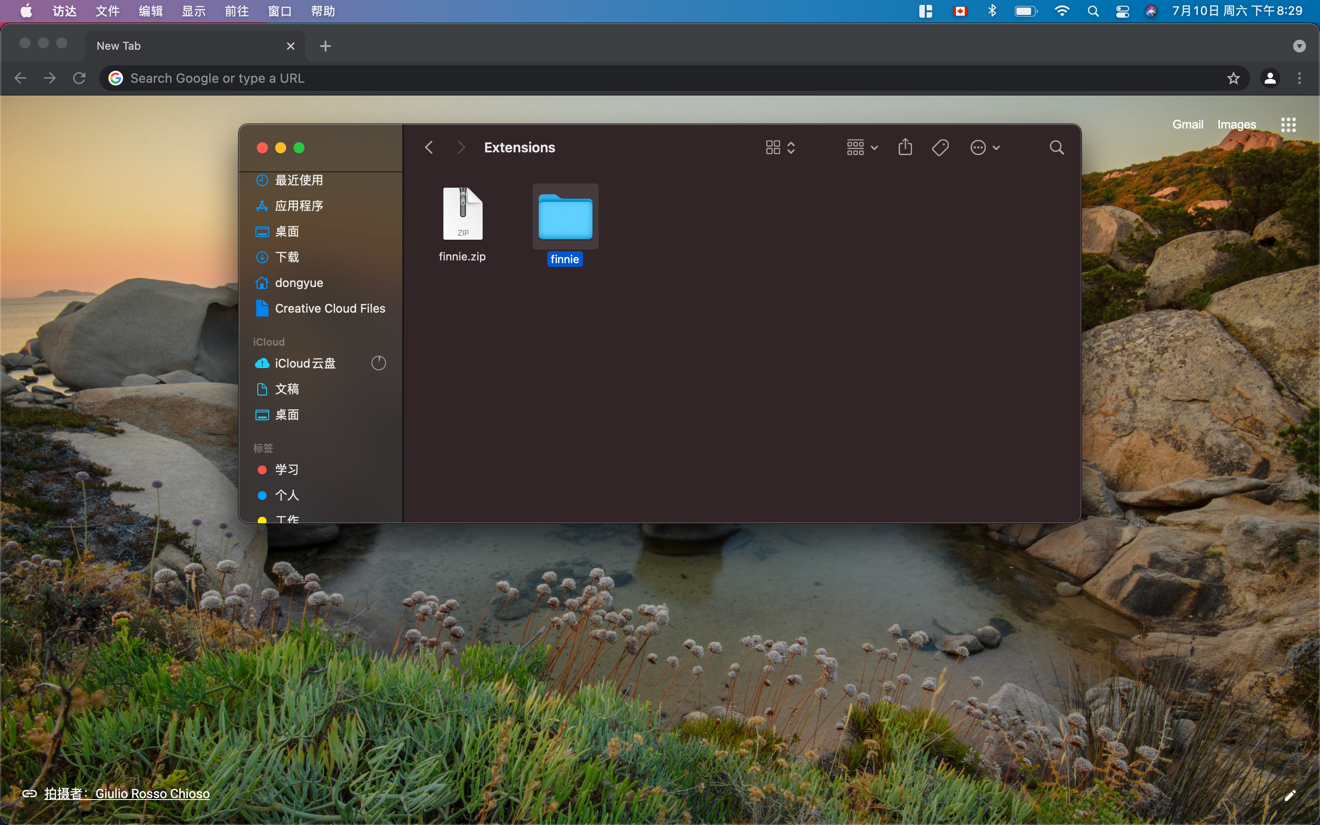
After you have downloaded the file, go to Chrome Settings using three dots on the top right corner of your browser, or skip the next two steps and just type “chrome://extensions/” into your browser.
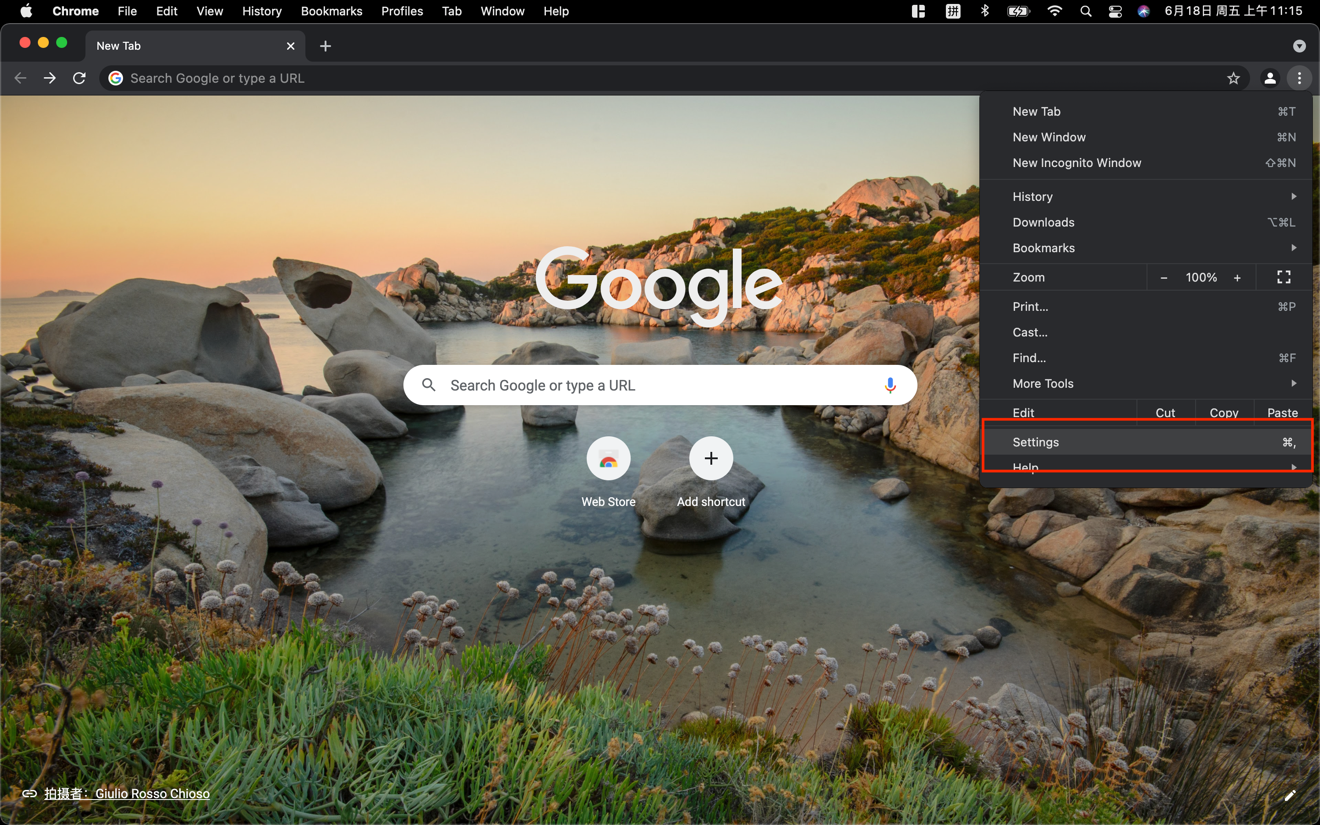
Select “Extensions” from the menu on the left side of the window.
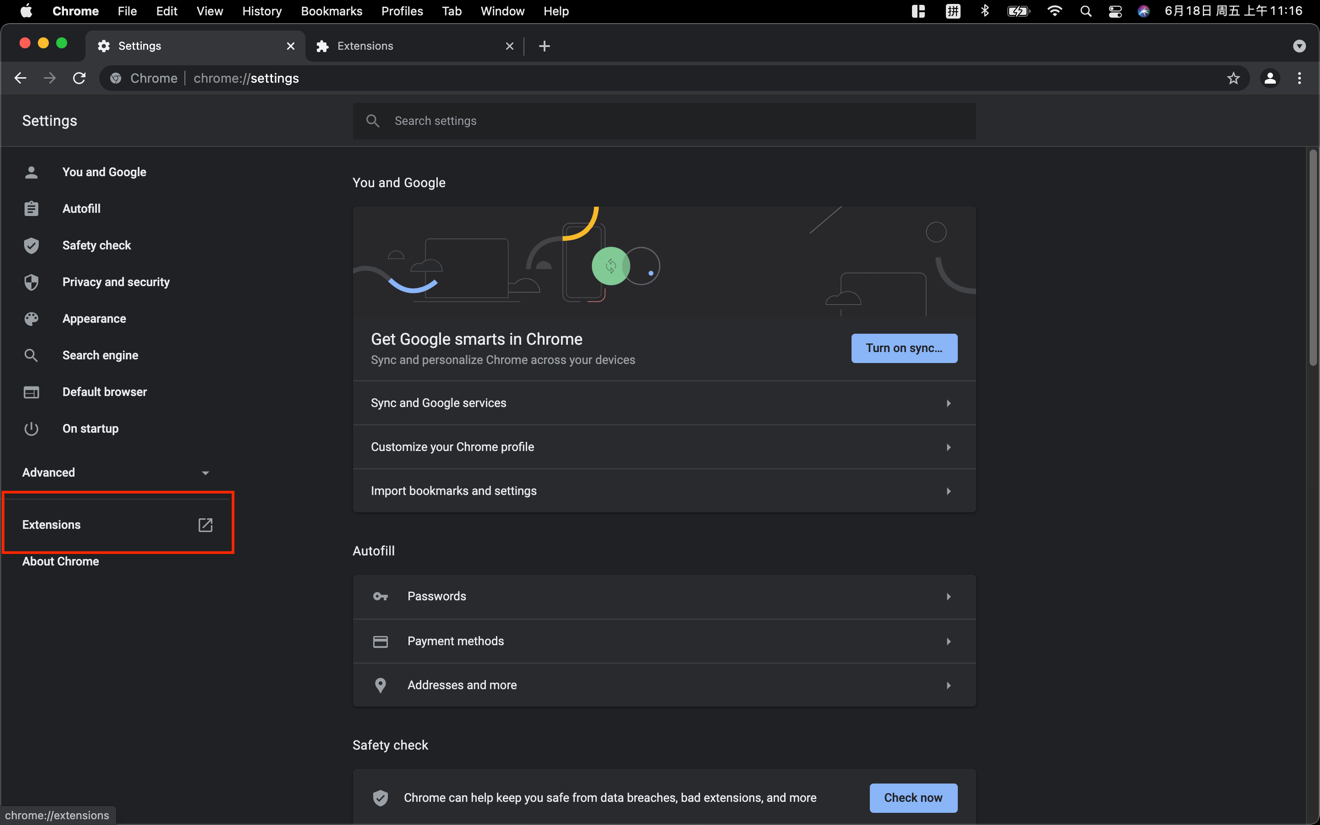
Enable “Developer mode” (top right corner), then click “Load Unpacked” in the top left corner.
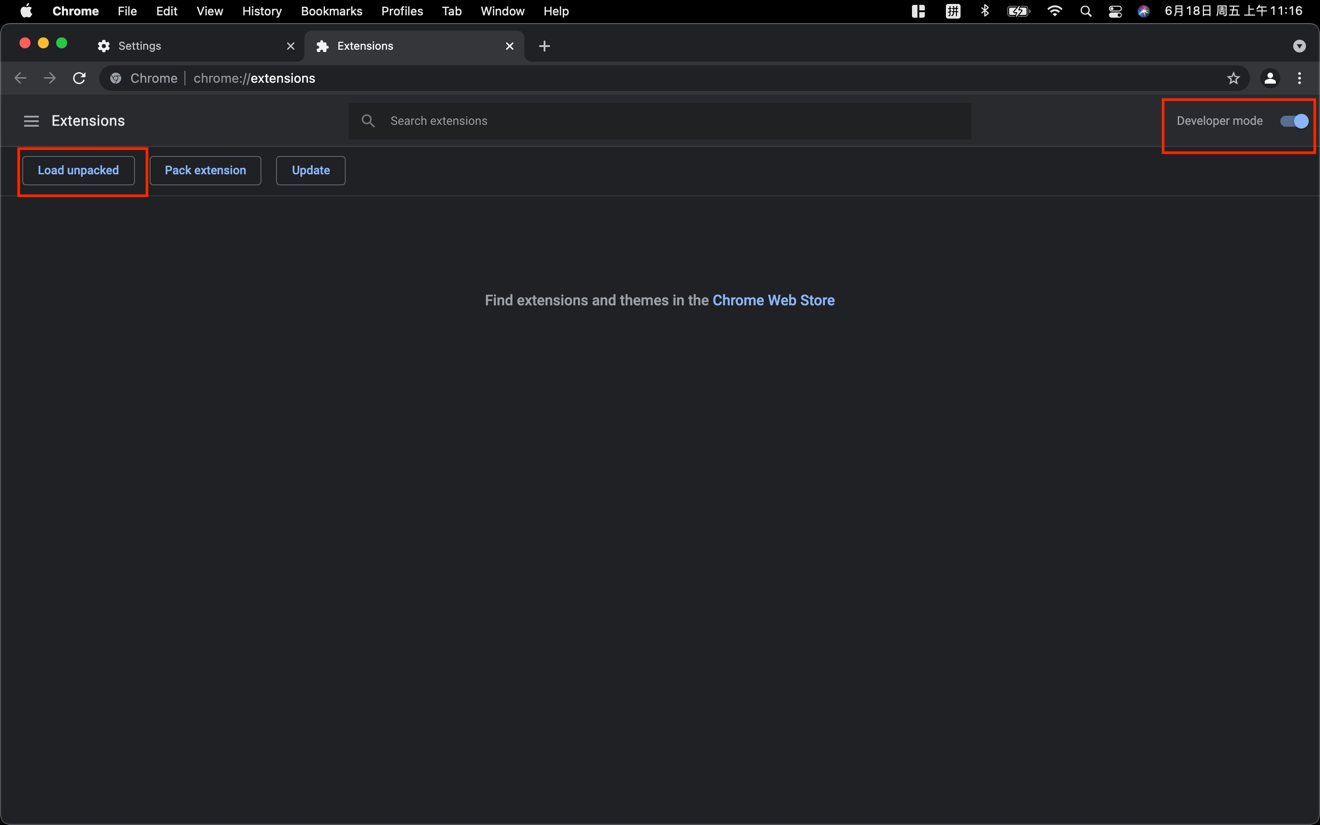
Select the unzipped Finnie folder.
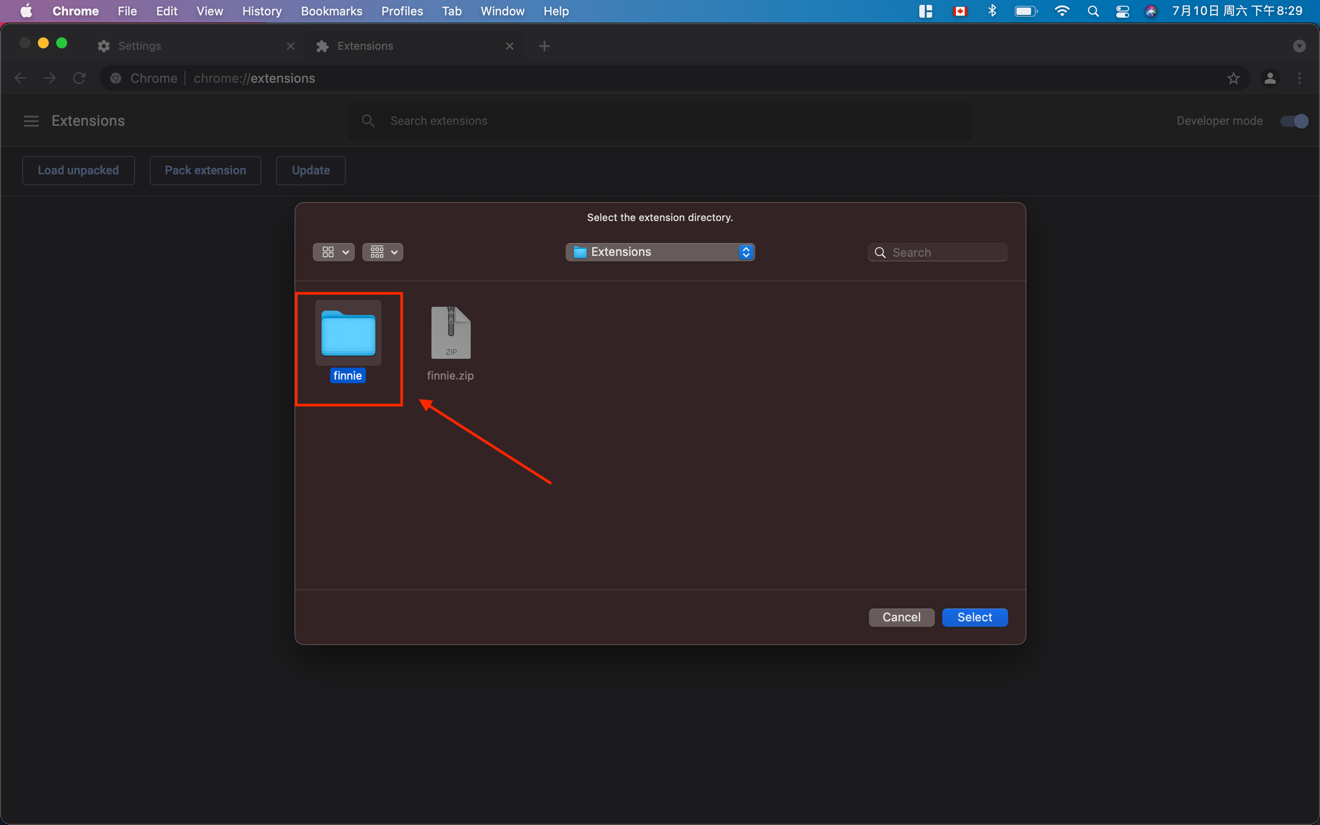
And Finnie should be ready to go. To see Finnie in your extension menu, click on the Extensions manager (the puzzle piece icon in the top right corner) and click the pin icon next to Finnie.
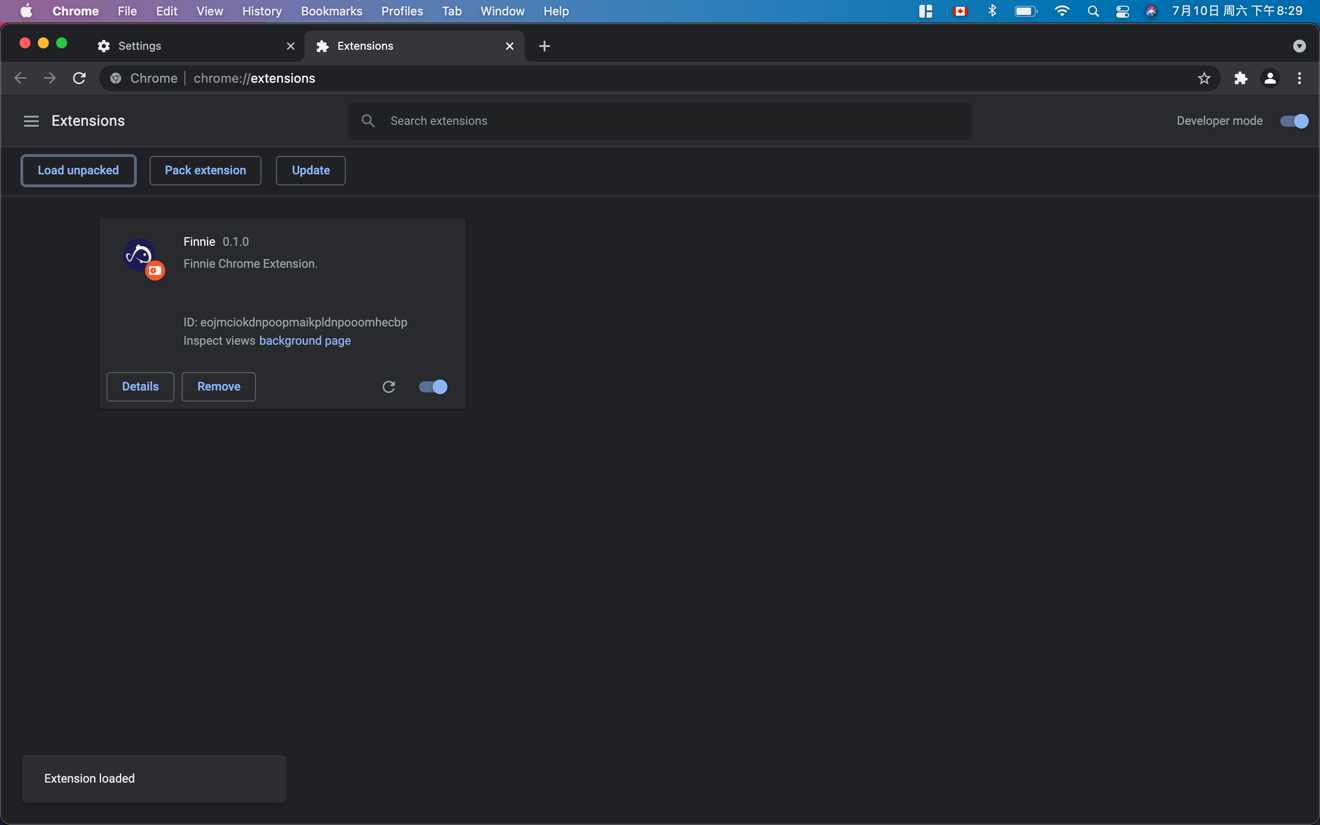
Now you’re ready to go. Be sure to share your feedback with us via Discord or by sending us an email at support@koii.network.
Better media makes a better world; decentralization lets you own it.
Join the revolution and pre-register to run a node here
To start earning attention rewards on your NFTs, register them now at koi.rocks
Continue the conversation and join Koii’s official community Telegram channel, Koii’s Discord, and follow us on Twitter.

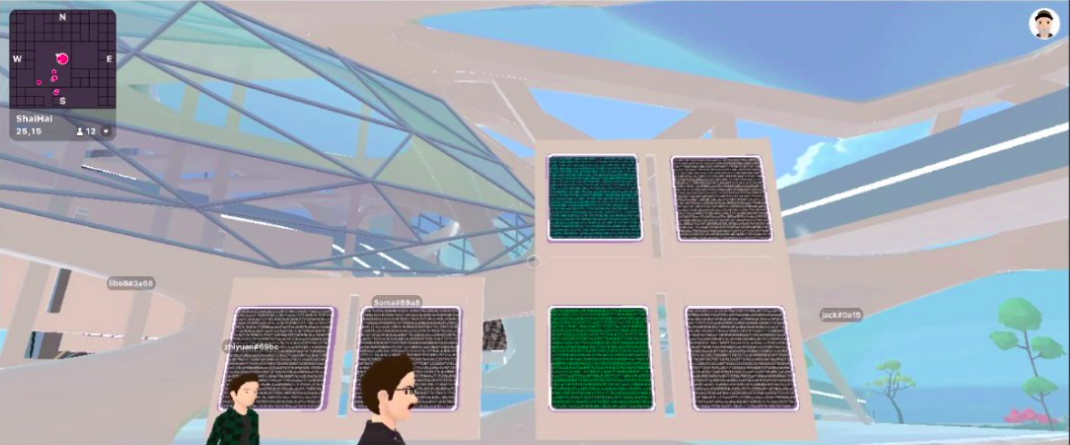 Shanghai Gallery opening party
Shanghai Gallery opening party