Koii Tasks allow communities around the world to pool computing resources towards common goals. Anyone with a basic understanding of JavaScript can easily start hacking, and we’re here to help on our discord if you have questions.
If you want to try the process out, the create-task-cli tool is a great place to start. This article will demonstrate how to use this tool. If you haven’t already written a task, you can also try deploying the sample task to get started.
Before proceeding, it is important to note that each Koii task has metadata that is typically stored on IPFS. We prefer web3.storage for a smooth experience. So, if you don’t already have one, set up a web3.storage account now.
The process will ask for your Koii wallet path and may cause amount of KOII. Check our Koii CLI Tool to generate a Koii Wallet. Also Check our Faucet to get some KOII.
If you have any feedback on the model, we’d love hear what you think. Koii Improvement Proposals can be submitted by creating a new issue here, and most are likely to receive grants from the Koii Foundation.
Installation
The first step is to install the create-task-cli tool, run the command below to install it:
npm i -g @_koii/create-task-cli
Build the Task Executable
The executable is the core of your Koii Task, and will control what nodes do as they’re participating in your community. This is where you can set incentives and define audits to slash stake in event of an attack.
To build your executable out of a task project, which may be many files, we use webpack. If you’re using the task template, there’s a built-in script for this which you can run with:
yarn run webpack:prod
If you’re not using the task executable, you’ll need to webpack your project yourself, which you can do by copying the webpack.config.js file here.
Deploying a Task
After installing the CLI tool successfully, run the command below:
create-task-cli
After running the command above, you’ll be required to provide answers for the following prompts:
- Enter the path to your wallet — Here you will add the path to your Koii wallet. E.g “/Users/< YOUR_HOME >/.config/koii/id.json”
- Select operation — Select “Create a new task” option.
- Enter the name of the task — Add a name for your task; all tasks have a name, which can be anything, for example, “extremely-fast-task,” “dogs-vs-cats.”
- Enter a short description of your task — Add a brief explanation of your task.
-
Enter the network to be used to upload your executable [IPFS / ARWEAVE / DEVELOPMENT] — Choose IPFS or ARWEAVE for storage of your executable file, or DEVELOPMENT if you haven’t developed your task yet.
Note — The next prompt is determined by your response to the previous prompt.
- [For IPFS] Enter the web3.storage API key — Create an API Token for your project on your web3.storage dashboard, then paste it into this prompt. Create a web3.storage account.
- [For ARWEAVE] Enter Arweave id of the deployed Koii task executable program — Upload your task executable to Arweave and add the ID to the uploaded file to this prompt.
- [For DEVELOPMENT] Enter the name of executable you want to run on task-nodes — Enter a desired name for your task executable, this will be the same name of the executable file that will exist in the task node’s executables folder.
- [For IPFS and ARWEAVE] Enter the path to your executable webpack — Add the absolute path to your task executable file. E.g: “/Users/< YOUR HOME >/Documents/testing-task/dist/main.js”
- Enter the round time in slots — Enter your preferred number of slots per round. E.g: 1000
- Enter the audit window in slots — Enter the number of slots to be allocated to the audit window. E.g: 500
-
Enter the submission window in slots — Enter the number of slots to be allocated to the submission window. E.g: 300
Note — The number of slots in the audit window and submission must be lower than the number of slots per round.
- Enter the minimum staking amount in roes — Enter the minimum amount of KOII that node operators should be able to stake on the task. E.g: 50
- Enter the total bounty you want to allocate for the task (In KOII) — Any amount not more than what you have in your wallet though. E.g: 1000 (We suggest the amount could be run at least 4 epochs)
- Enter the bounty amount per round — Total amount would be divided equally for each number until the bounty fund is exhausted. E.g: 10
- Enter TaskMetadata CID hosted on IPFS (Leave empty for None) — Click the “Upload Files” button on your web3.storage account, and then upload a JSON file containing the metadata for your task. In this prompt, enter the CID for the uploaded file. Here’s an example of metadata.
- Enter CID for environment variables hosted on IPFS (Leave empty for None) — If your task requires environment variables to be run by node runners, upload a JSON file that contains those variables to IPFS using web3.storage. Add the CID of the uploaded file to this prompt.
- Enter the space, you want to allocate for task account (in MBs) — Each task would need some storage for persistence, enter the size in MBs. E.g: 50
After the final confirmation of y, your task would be created along with a taskStateInfoKeypair.json which is used to control the task state info.
Note: Make sure to keep this taskStateInfoKeypair.json safe
The output of the command should be similar to the following.
> task-contract@0.0.1 start
> ts-node src/main.ts
No wallet found
✔ Enter the path to your wallet … /Users/<YOUR_HOME>/.config/koii/id.json
/Users/<YOUR_HOME>/.config/koii/id.json
✔ Select operation › Create a new task
create-task
CONFIG {
json_rpc_url: 'https://k2-testnet.koii.live',
websocket_url: '',
keypair_path: '/Users/<YOUR_HOME>/.config/koii/id.json',
address_labels: { '11111111111111111111111111111111': 'System Program' },
commitment: 'confirmed'
}
Connection to cluster established: https://k2-testnet.koii.live { 'feature-set': 167192737, 'solana-core': '1.10.0' }
Using account 2kG7HBGGVHZEhdbHQzvQGQUjLNGGiQvxshLu47UvnpBs containing 329.992521 SOL to pay for fees
Using program Koiitask22222222222222222222222222222222222
✔ Enter the name of the task … testing-task-v1
✔ Enter a short description of your task … A simple task with very minimal logic
✔ Enter the network to be used to upload your executable [IPFS / ARWEAVE / DEVELOPMENT] … IPFS
✔ Enter the web3.storage API key … eyOiJkaWQ6ZXRocjoweDNhMzJGMjdGZUFENTU0RGRDRDAyRGVFRTZmNzcyRjQxN0MzYzdkMTsIm5hbWUiOiJzYXZpbmdIaX
✔ Enter the path to your executable webpack … /Users/<YOUR_HOME>/Documents/testing-task/dist/main.js
FILEPATH /Users/<YOUR_HOME>/Documents/testing-task/dist/main.js
✔ Enter the round time in slots … 1000
✔ Enter the audit window in slots … 300
✔ Enter the submission window in slots … 200
✔ Enter the minimum staking amount in roes … 100
✔ Enter the total bounty you want to allocate for the task (In KOII) … 100
✔ Enter the bounty amount per round … 50
✔ Enter TaskMetadata CID hosted on IPFS (Leave empty for None). bafybeiayfdyyjbq3uubtpa6l2tsyherzlimt5ccajkdz52jx4hfkfk3r5m
✔ Enter CID for environment variables hosted on IPFS (Leave empty for None). bafybeiayfdyyjbq3uubtpa6l2tsyherylimt4ccajkdz52jx4hfkfk3r5m
✔ Enter the space, you want to allocate for task account (in MBs) … 100
✔ Your account will be subtract 100.00319376 KOII for creating the task, which includes the rent exemption and bounty amount fees … yes
Calling Create Task
Task Id: 9wPqk8BMxRUXGfRYXoFvT9FdhapLH7WbB8V6HCyJ6Rf2
Stake Pot Account Pubkey: stakepotaccountUqTzV1ZMfXvcupUPSBWHwUykCTCW
Note: Task Id is basically the public key of taskStateInfoKeypair.json
Success
That’s it! Your Koii task has been deployed on K2 and is now visible to node operators.
Check out the Koii docs portal for more documentation, and please contact us at Discord if you have any questions.
Start your first node at here🌟

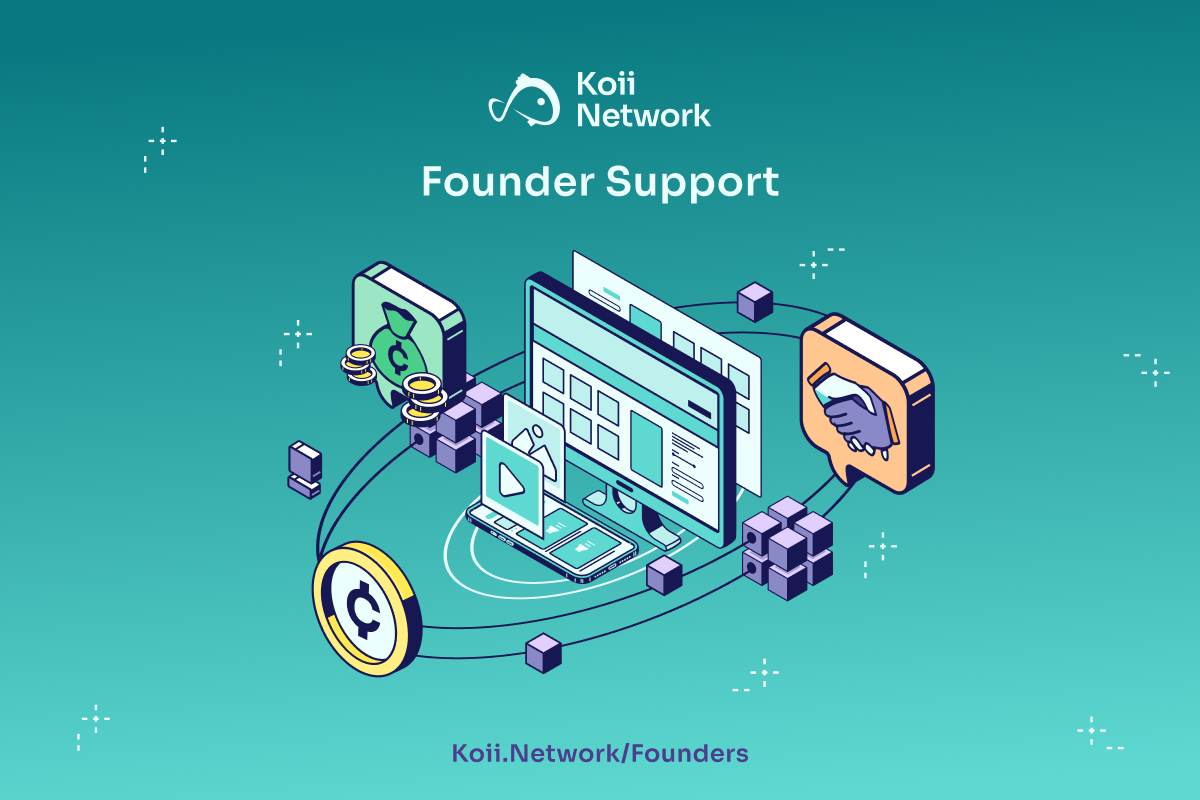 $1M Grants, Mentorship, & More With Koii Founder Support
$1M Grants, Mentorship, & More With Koii Founder Support